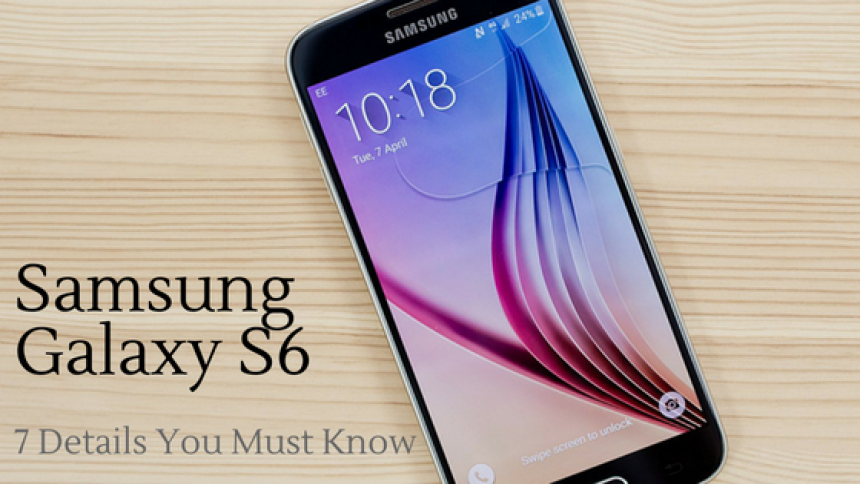
Samsung Galaxy S6: 7 Details You Must Know
Got a new Samsung Galaxy S6 recently? Still trying to figure it out? If yes, then let us help you with that. The Samsung Galaxy S6s is more than just a smartphone. It is a high-tech gadget packed with umpteen numbers of features. Here is a list of 7 must-know details about the Samsung Galaxy S6:
1. You can easily change the size of the TouchWiz home screen grid of your Samsung Galaxy S6. This unique feature is beneficial if you want to add more or reduce the number of icons in your screen panel. What you have to do is tap and hold the home screen and then tap on screen grid. Select the preferred size and rearrange the icons. If you have accidentally damaged your phone screen and looking for repair, then come to us. We provide excellent Samsung screen repairs in Melbourne. Just visit Repair mate and select your phone and repair service.
2. Samsung Galaxy S6 comes with the provision of wireless charging. Now get rid of the tangled wires. Simply put your phone on the charging pad and enjoy a hassle free charging.
3. Travelling to a foreign location? Having difficulty in understanding the road signs or restaurant menus written in a foreign language? The Samsung Galaxy S6 comes with an Optical Reader and a pocket translator. Just point your phone at the text written in a foreign language and it will translate it into your chosen language.
4. The Samsung Galaxy S6 also allows you to download large files faster. It uses a combination of WiFi and LTE networks to boost your download speed. Set the Download Booster by simply going to the “settings” and select “more” under “Wireless & Networks” and then select “Download Booster.”
5. You can disable preinstalled apps in this smartphone. This is yet another unique feature of Samsung Galaxy S6. What you have to do is open the app drawer and then tap the “edit” option. Tap on the minus sign on the apps that you want to disable. To disable preinstalled apps, go to “Application Manager” under “Applications” and then slide the menu to “all.” Tap on the app that you want to disable.
6. Have problems with the quality of sound in your headphone? Do you know that you can easily enhance the sound quality in your Samsung Galaxy S6? To do this, go to “Settings” and select “Sound and notification”. Go to “Sound quality and effects” and then to “Adapt Sound”. Select the setup of your choice. You can do this for both headphones and Bluetooth headsets.
7. Want to keep your phone safe from your kids? Download the “Kids Mode” from the Samsung app store. To get the “Kids Mode” app, go to “Galaxy Essentials” menu located right at the top of your phone. The “Kids Mode” comes with a customisable screen and kids friendly apps. When the Kids Mode is on, your device will only show the screen customised for your kids.
Hopefully, these pointers will help you get the most out of your smartphone.


Top Factors To Consider While Buying a New Smartphone
Discover the top factors to consider while buying a new smartphone. Compare features, pric...


