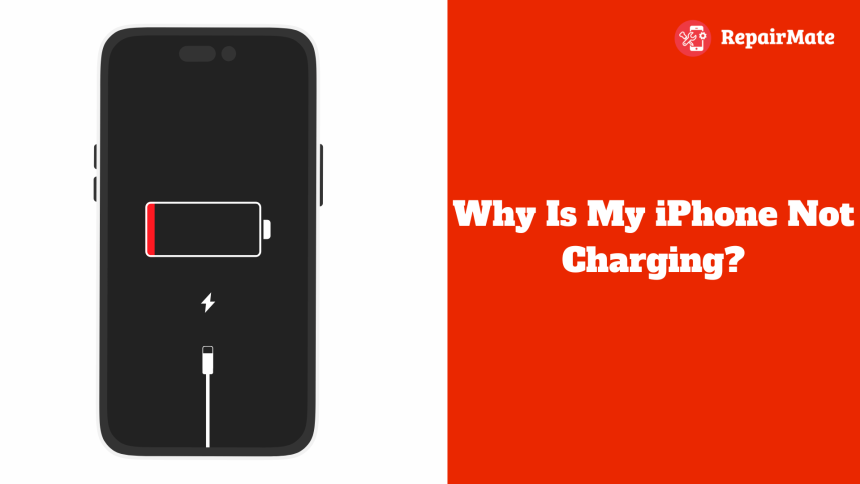How to fix overheating issues in iPhone?
Internal and environmental factors can cause your iPhone to overheat. An overloaded processor is an internal cause. Because glass holds heat, playing games with high graphics or watching HD films, et cetera heats the phone, causing your iPhone to overheat. Direct sunshine or heated temperatures are external sources of overheating, as is keeping your phone in your pocket for an extended period.
These are the tips to follow to fix the overheating issues in iPhone:
Keep the apps updated
We use various applications in our day-to-day life and still are not aware to update it on time. When apps aren't updated, they might cause lots of new issues. Updates contain fixes and patches for issues and glitches, so they should continually be updated. To update all of your apps, go to App Store > Update All, or click the Update button near to the app you wish to update.
Delete the unnecessary or unused app
If apps on your smartphone are sitting inactive for a long time and have been forgotten, they are simply wasting space, battery, and data. Most likely, you haven't updated the apps as well. Delete these apps to relieve the strain on your phone. It'll run more smoothly.
Disable Background Application
The iPhone iOS App Refresh feature keeps apps operating in the background up to date. Data, resources, and energy are all consumed by the apps. Your phone will almost certainly overheat as a result of this. You can solve this issue by limiting the usage of only necessary apps running in the background. Another alternative solution to solve the overheating problem is turning off this feature.
To disable background app refresh, follow the steps below:
- Go to Settings.
- Tap on General.
- Then tap on Background App Refresh, then choose the option: Off.
A list of apps for which the feature is enabled can be found below that option. You can choose which apps you think are the source of the overheating problem if you like. Generally, it is recommended that you disable the feature for all apps.
Uninstall battery draining application
Uninstalling large apps is another option for resolving iPhone overheating concerns. Large-sized applications tend to drain a phone's battery and overwork it. Most apps have alternatives; you can install smaller-sized apps that provide similar services or features while uninstalling the larger ones.
Go to Settings > Battery and look at each app's detailed battery usage. Remove the app that uses a lot of battery power.
Another alternative step to uninstall the application is below:
- Tap and hold any application on the home screen.
- When all the applications start shaking or moving, identify the app you want to uninstall.
- Tap on the icon "x" attached to the application you want to uninstall.
- To discard the application, tap on delete.
Disable Bluetooth and Airdrop
If you leave Airdrop and Bluetooth on all the time, they'll take a toll on your processor. Turning on the Bluetooth and Airdrop most of the time, when there is no actual requirement for that also drains down your iPhone battery. Turning off both functions is a simple task. Simply swipe down from the top and then tap on Bluetooth and tap on to it to turn it off. Likewise, to disable Airdrop, swipe down on any screen and hold the Bluetooth icon, and then the Airdrop icon will appear, then tap on the Airdrop icon.
Restart your iPhone
Restarting your iPhone solves problems that cannot be solved by operating. If your iPhone is overheating and losing battery life, a force restart may be necessary to resolve the problem. To force a restart, follow the steps below:
- Press the Volume Up button for a few seconds, then press the Volume Down button for a few seconds.
- Finally, press and hold the Side button until the display turns black.
- Continue to hold down the Side button until the device turns back on and the Apple logo appears.
Reset Settings
When you reset your smartphone, it fixes a lot of faults, difficulties, and glitches. This method can also be used to resolve iPhone overheating concerns. This should only be used as a last resort if none of the other solutions has worked. Here's what you should do:
- Navigate to Settings.
- Tap on General.
- Now, tap on Transfer or reset the iPhone.
- Select reset and tap on reset all settings.
- If you have a passcode set on your iPhone, you will be required for it before the process can begin. Allow the procedure to finish; it will take a few minutes.
Avoid using your iPhone when charging
Charging your iPhone when charging is one of the main reasons why your iPhone is overheating. Charging itself tend to heat the iPhone because of the battery charging underneath. While gaming (particularly graphic-intensive games) or streaming, do not charge your iPhone. Unplug your iPhone from the charger if you detect it overheating during charging. Extra precaution removes the case or covers while charging.
Avoid direct sunlight
This one should go without saying. If your window is open and bright sunshine streams in, the best thing you can do is keep your iPhone out of direct sunlight. Direct contact with scorching sun rays frequently causes the phone to heat up. Using the iPhone for heavy tasks like playing mobile games, recording video for prolonged hours, watching 4k or High-Definition videos requires a peak performance of processors and high battery consumption.
Network Connection
Your phone keeps looking for a signal when you enter a place with weak network connectivity, such as sluggish Wi-Fi. This may cause your iPhone to overheat. Set your iPhone on Airplane mode anytime you enter such regions to save battery waste and needless heat creation. This usually happens while travelling in rural areas where there is a feeble network connection.