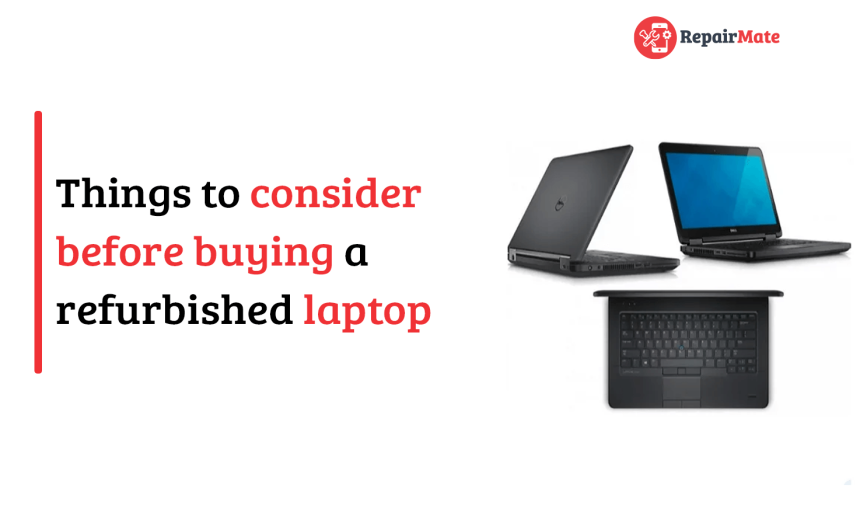How to keep your phone performing as good as new?
We talked to the technicians at the store, and they provided us with some insight as to why we face these issues. So here are some essential tips and tricks for your phone to keep it working as good as new even after a couple of years of use.
1. Disable unwanted features and animations:
As we get ourselves a new device, we delve into its features and what it offers. It isn't necessarily a bad thing to do so. After all, we got the phone for our convenience. However, some of the manufacturers' features are gimmicks to impress the customers, and we don't use them regularly. So, after trying out all the features, we'll need to remember to disable the ones that we don't frequently require. In addition, keeping these sensors active will cost the battery life and processing speed of the device. So it is best to keep these unwanted features and animations deactivated to keep your phone working optimally.
2. Keep track of the background tasks:
As we need several apps on our phones daily, they take a toll on your smartphone over a while. All we need to do to prevent our phone from slowing down is see if these applications run in the background after opening them. You can prevent it from happening from the App Settings and Permission. This way, you can choose which apps you allow to run in the background and which ones don't need to be running. Monitoring your app usage is one of the important ways to keep your device up and running smoothly for a long time.
3. Keep your home screen clean:
We usually end up stacking all the apps and widgets we use all over our home screen and get used to the clutter while using them. We get used to where things are and never look back until someone mentions that our phone is impossible to use. Though we get used to using our phones, we must declutter the apps on our Home Screen. Keeping only essential apps and widgets that we require daily will help keep our screen managed and reduce the processors' workload. So making a habit of keeping the home screen clean will prolong the performance of the device.
4. Regular Software Updates:
Software updates continuously make the usability of the phone better. These updates contain additional features and upgrade the operating systems by removing any bugs and errors. Though it might be a little time consuming, keeping up with regular software updates will keep your operating system running smooth and without any lags.
5. Install unnecessary apps:
As we keep on adding a new application to our phone that piques our interest, we also burn the operation power of the phone. Keeping these apps on your phone will eventually cause lags on the performance of the phone. So, if you find apps that you haven't used for a while, then clear them from your storage. You also get native features on your phone that keeps track of your application usage. You can open it to see which apps to keep and which ones to remove. This way, there won't be more consumption of the processing power and storage of your device.
6. Organize your files:
Although it is a tedious task to manage all the files that you keep on your phone organized, it will be worth it. Organizing will let you know which files to keep and which ones to remove. Clear the storage space of your phone will put a lot less stress on your phone, especially while booting the device. In addition, it will be easier for the processor to keep track of all the files, and you will notice that your phone is running faster than usual. You can then add files according to your needs in an organized way to avoid cluttering them on your storage. You can also use cloud storage options to store the files you need to keep your phone accessible and running fast.
7. Phone Reset:
Resting your phone whenever you feel your phone is running slow will keep your phone working as new for a very long time. The continuous use of the phone will collect unnecessary files and data on the operating system, causing lags to the performance. To reset the phone whenever you notice any drop in performance of your phone. It is essential that you store the necessary files on your cloud storage before proceeding with the phone reset. This way, you can keep your phone running like a new one for a very long time.

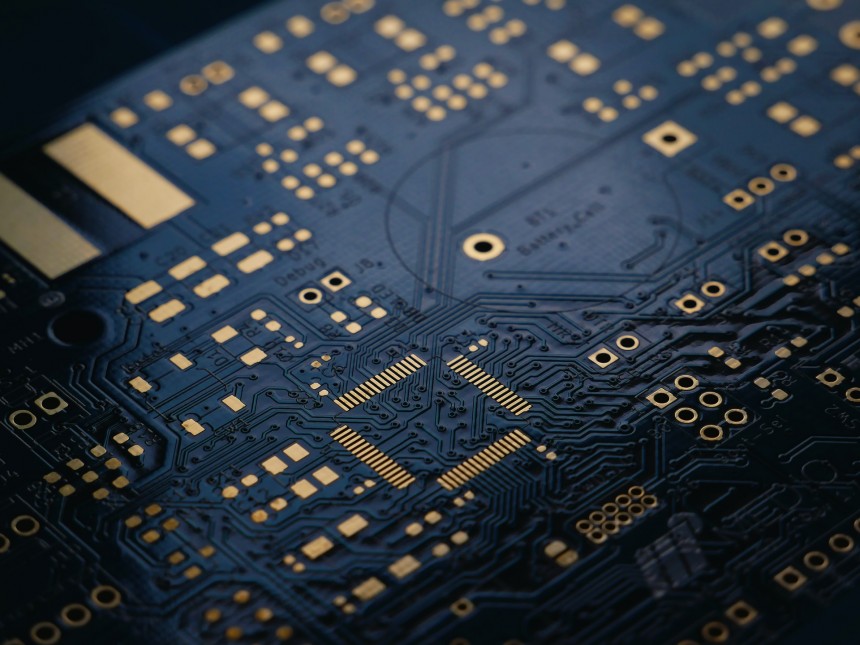
How To Reset iPad?
Learn how to reset your iPad effortlessly with our comprehensive guide. Solve common issue...