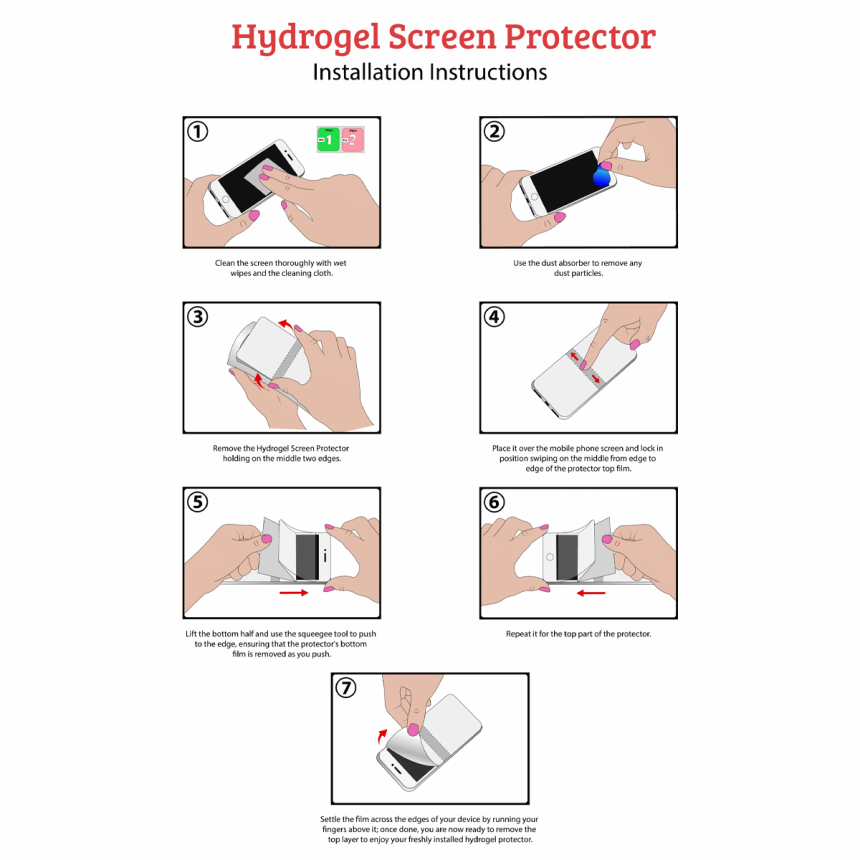Repairmate
2 years ago
repairmate
#Updates
Hydrogel Screen Protector Installation Guide
Introducing the Hydrogel Screen Protector – the new hero for your phone! This screen protector is like a bespoke shield crafted just for your phone. It fits perfectly, getting along with your phone case swimmingly, so no worries there. Crafted from a special material called silicon, it's super flexible and thin, but don't be fooled – it's tough enough to handle accidental drops like a champ.
Now, here's the nifty part: if your phone has a fingerprint sensor under the screen, this magical film makes unlocking faster than ever. Forget about those clunky glass protectors – the Hydrogel is here to save the day.
So, if you want a top-notch screen protector that keeps your phone safe, works with almost any case, and lets your fingerprint sensor do its thing without any hiccups, the Hydrogel Screen Protector is the one for you. It's like giving your phone a superhero cape!
Items Required:
- Premium Hydrogel Screen Protector
- Cleaning Kits
- A Sturdy Squeeze
NOTE:
Prepare Your Workspace:Place your phone on a flat surface for the installation.
Exercise Patience:
Take your time to ensure perfect installation of the Hydrogel Screen Protector film on the screen.
Choose the Right Environment:
Perform the hydrogel installation in a clean and dust-free surrounding for optimal results.
Kit Contents:
Your kit includes:
- Hydrogel Screen Protector
- Microfiber Dust Particle Remover
- Squeezy
- Alcohol Prep Pad
Warning:
Avoid Bending Backward:
Caution! Do not bend the Hydrogel Screen Protector too far backward during installation to prevent the formation of lines in the middle of the protector. Handle with care for a seamless application.
Here are the instructions that need to be followed for a perfect installation:
Thoroughly Clean The Phone's Screen:
Alcohol Wipe Cleaning:
- Begin by using the alcohol wipe to thoroughly clean your phone's screen.
- Wipe away any impurities such as oil or dirt using the alcohol wipes.
Dust Particle Removal:
- Employ the dust absorber to eliminate any lingering dust particles on the screen.
- Ensure the removal of all dust to achieve the ideal conditions for a perfect fit.
Final Touch with Cleaning Cloth:
- Once the alcohol and dust removal steps are complete, use the cleaning cloth to remove any excess alcohol and ensure a pristine, dust-free surface.
- This step adds the finishing touch to the cleaning process, preparing your screen for a seamless application.
Prepare Your Hydrogel Screen Protector:
- Use the tabs to establish which side is up, and then poke out the cut-hole on the phone speaker/camera.
- Remove the mid-layer of the Hydrogel Protector holding on two edges. Be careful not to touch the screen protector's adhesive side.
Careful Alignment:
- Begin by carefully aligning the hydrogel film with the edges of the phone screen. Ensure a precise fit around the cut-edges.
- Once aligned, gently swipe the middle against the screen to lock it in position.
Secure Bottom Half:
- Lift the bottom half of the protector and use the supplied squeegee.
- Gradually slide the squeegee across the edge, applying even pressure. Make sure to remove the protector's bottom film as you push.
Repeat on the Other Side:
- Repeat the sliding process on the other side of the protector, ensuring consistent pressure for an even application.
Bubble Removal:
- If bubbles appear during the installation, gently push them out towards the edges using the squeegee.
- Any leftover bubbles should be pushed out. Don't worry if there are tiny bubbles; they usually disappear within 24 hours.
Settle The Hydrogel Film:
Firmly Settle Across Edges:
- After the application, firmly settle the hydrogel film across the edges of your device.
- Run your fingers along the curvature of your device's screen to ensure a secure and snug fit.
Final Touch:
- With the edges properly settled, you are now ready to unveil your freshly installed hydrogel protector.
- Remove the top layer to reveal and enjoy the enhanced protection for your device's screen.