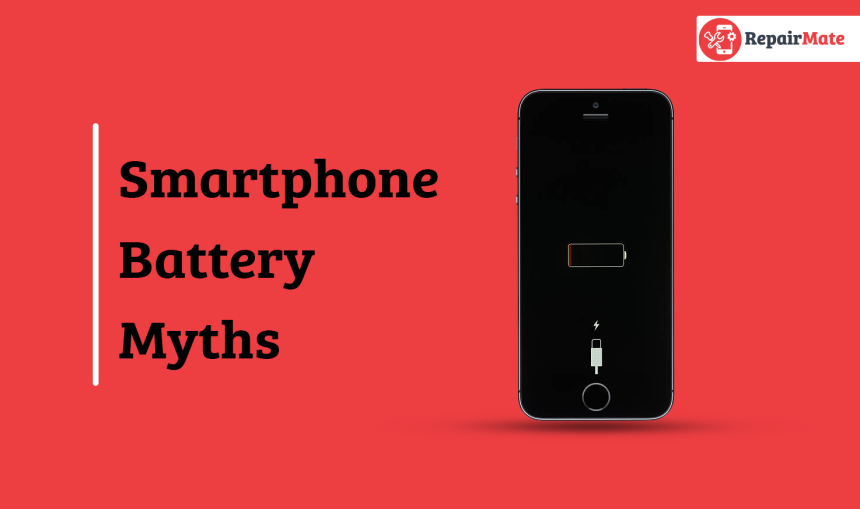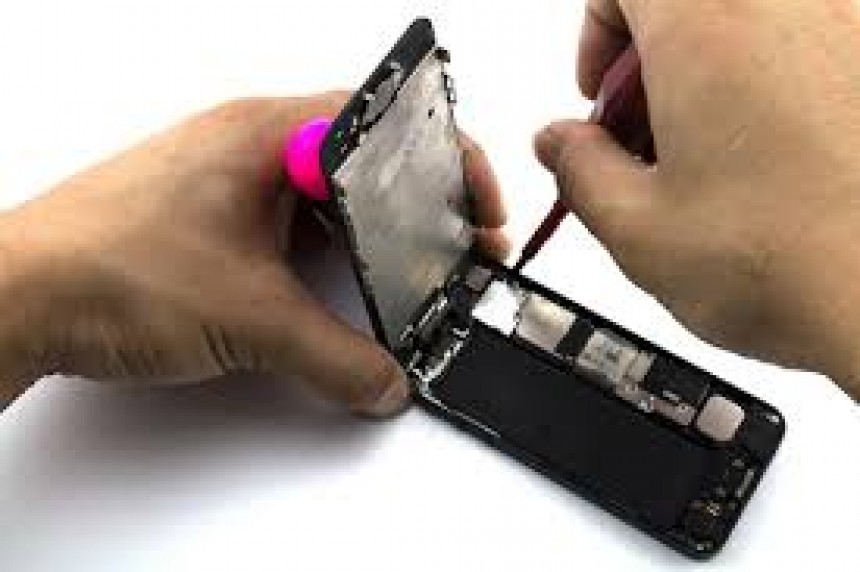7 Tips For How To Take Care Your Gadgets : Guide
Do you imagine your lifestyle without your mobile phones? Today every one of you uses the mobile phone along with other gadgets. You intend to buy a newly launched phone every time to explore its upgraded version. But you forget to protect your gadgets. You should protect the gadgets for their better functioning.
Clean your phone
Cleaning your phone is the top priority in taking care of your gadgets. You should keep your gadgets neat and clean inside and out. You can wipe the phone's surface using 90% isopropyl rubbing alcohol. In addition, the gadgets should be cleaned and wiped regularly using a delicate cloth to stuck out dust and dirt from the speakers, camera, charging plot etc.
Also Read: REASONS WHY YOU SHOULD KEEP YOUR ANDROID UP TO DATE
Use phone case
The phone case is worth needing to protect your phone. Investing in your phone's case and laptop bag is always better to avoid any damage from general wear and tear. You can play with the design of the phone's cases while selecting your phone case. There are other alternatives if you don’t want to use the cases.
Avoid putting your phone in the back pocket
Always avoid putting your phone in the back of your trousers and jeans pocket as You might sit carelessly on the grounds. While sitting on the grounds, the screen of your phones can be damaged. You can keep your phone in the front pocket of the trousers and pants.
Read More: Android Tips and Tricks of 2022
Use the screen protect
We don’t realise that a screen protector should protect our gadgets' screens. The screen protector is the glass that gets attached to the screen of your Samsung, iPhone, pixel and other gadgets. This protects your screen from accidental damages. Although electrical items are becoming much more durable, this will keep your screen clean and scratch-free.
Use strong password
Don't just lock your phone, laptop, or tablet; instead, go into your settings and add a passcode to prevent anyone from picking up your device and having immediate access. Make sure you choose a passcode that is difficult to guess, such as your birthday. The most difficult passcodes to crack are usually the longest.
Also Read: Is your iPhone battery draining fast? Want to extend your iPhone battery life?
Charge your phone
It is always advised to charge your phone before your device drains out but frequently charging the phone can also harm the battery’s life. Also, it is recommended that you charge the device between 0-80% and then unplug the charger. In addition, it is always better if you wait until your phone’s battery level drops to 10% or below and then plug it in for charging to 80%.
Back up your data
You should always back up your data, important documents, contacts, messages essential documents, contacts, messages, appointments, and other information that could take a long time to replace. You can also synchronise information with laptops or websites for productivity or backup purposes.
Some services allow you to automatically backup specific data to an online resource, eliminating the need to connect a phone to a computer. This is an excellent way to protect against loss if you have a good healthy data plan or are connected to a wireless network.
Don't abuse your device.
It's natural for smartphone users to go all out on their phones, especially when it comes to multitasking; however, it's best to give your phone a break because, like people, phones have limits, and exposing your devices to frequent multi-tasking may result in a decrease in performance. Make sure to keep it simple and only go all-out once or twice.
Bring your devices to a licensed facility
When you have problems with your electronics, it is always best to bring them to designated and accredited repair centres. Never go to unauthorised security for your device. Always visit the licensed facility. You can visit Repair Mate for the best quality services. We are located at your doorsteps. You can repair your devices by placing an order online. We are located in south Yarra,carnegie, Melbourne, Hobart and birsbane.
When you follow this advice, mishaps can still occur, and you might purchase new phones. But after you purchase the old phones might be thrown away rather than throwing mobile phones away or filling the drawer, you can recycle your phone.
Also Read: Forgot iPhone Passcode? Here's How To Fix It!