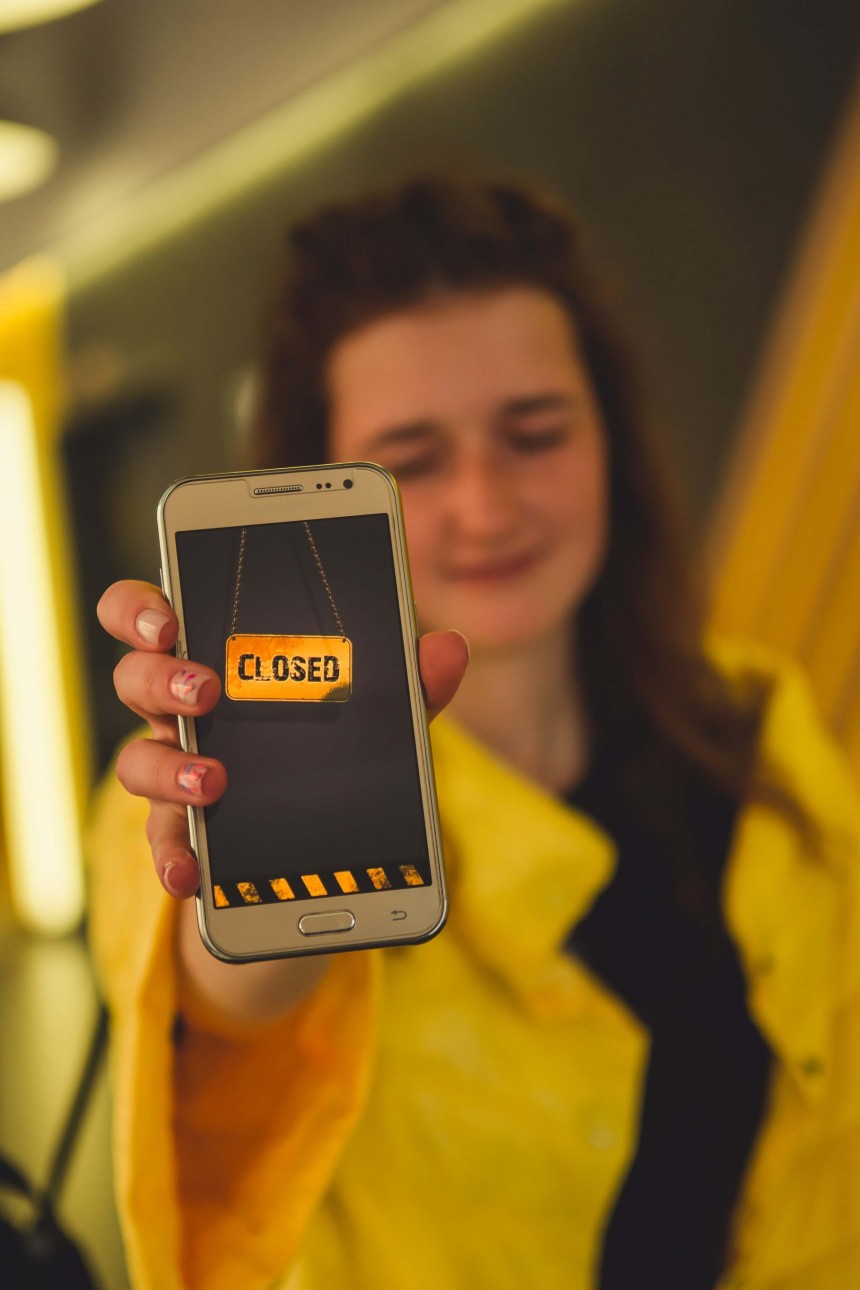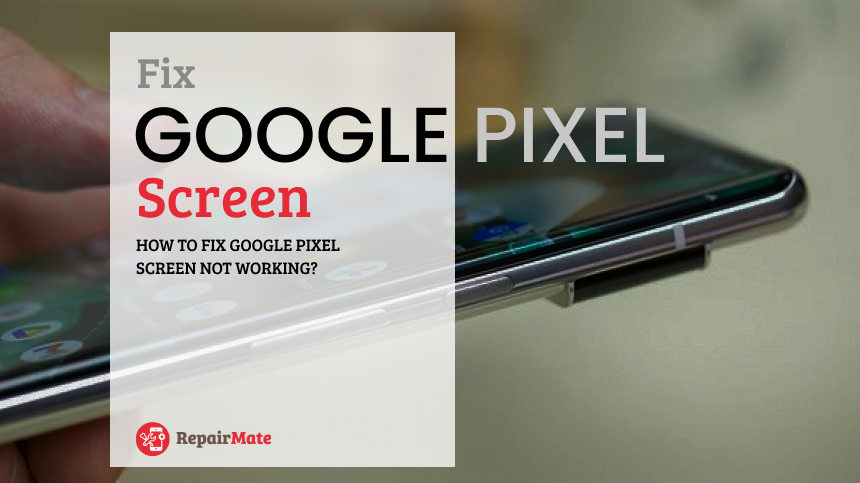
How to fix Google pixel screen not working?
Ever since the google pixel smartphone got launched its popularity has extended to date. As with all technology, google pixel also sometimes faces the issues and the common one is the Google pixel screen not Working. You can resolve this issue by following simple steps:
Remove the screen protector and case
The first step is to remove the screen protector and the phone case. By removing the screen protector and the phone case you can figure out whether it is a simple issue or something serious.
Switch off your google pixel
The simplest solution to fix the google pixel is to turn it off and back on. These are the quick and easy steps that guide your google pixel to work. To turn it off, press the power button and hold for a few seconds. If you can see your screen, you may need to click the power-off button (if not just continue to hold). Wait 30 seconds after it has turned off before restarting it.
Examine your Google Pixel's SIM Card
Turning off the device and removing the SIM card can also guide in google screen repair. To remove the SIM card, use the SIM eject tool that came with your phone (or a paper clip will also work) and push it into the tiny hole on the side of your phone. Once the SIM has been ejected, give it a gentle wipe, check that it is inserted correctly, and push it back. This may resolve any issues with the touch screen or connectivity.
Clear cookies and cache google pixel phone apps
Clearing the cookies and cache of the phone pixel can fix the issue in google pixel. To clear the caches we can follow these simple steps:
- Open the home screen and click the chrome icon
- Click the 3 dots in the mean icon
- Click setting>privacy>clear browsing data
- Select the drop-down box at the top right and click all the time
- Select clear the cache>clear
Google Pixel phone cache clearing
You could discover that deleting the cache on your phone will fix touch screen troubles. To clear the cache of the phone follows these simple steps:
- Switch off your gadget.
- Simultaneously pressing and holding the Home, Power, and Volume Up buttons (after a few seconds the Android logo should come up).
- Simply press the Home and Volume Up buttons. Go down and choose Wipe Cache Partition using the volume buttons.
- Select yes by pressing the Power button, then press the Power button once more.
- Press the Power button after selecting
Google Pixel Phone Factory Reset
Factory reset on your phone will erase everything permanently. So you can take a backup support first to restore later. To reset your phone you can simply follow these steps:
- Open Settings on your phone.
- Click System, Advanced, Reset options and Erase all data.
- Click the Erase all data button.
- Your phone may urge you for your PIN. If this is the case, enter your PIN and click Erase all data.
- When finished, select the option to restart.
- Set up your phone and consider restoring a backup now.
If this procedure does not work for you, Google’s Pixel Phone help lists suggest you other options.
Software issues or other problems
The criteria mentioned above can fix the issues of the google pixel screen. However, some problems are solved automatically but if not the next step is to enlist the help of a professional.
If you are seeking a professional. Here at repair mate, we can help with Google pixel phone repairs. We have professionals dealing with hardware, and software and can help to recover data if needed. Contact us today to repair your Google Pixel.
Need repairs to mend your Google Pixel?
We are capable of performing all repairs- hardware and software. We deal with all the activities of repairs and complete the phone repair within an hour.