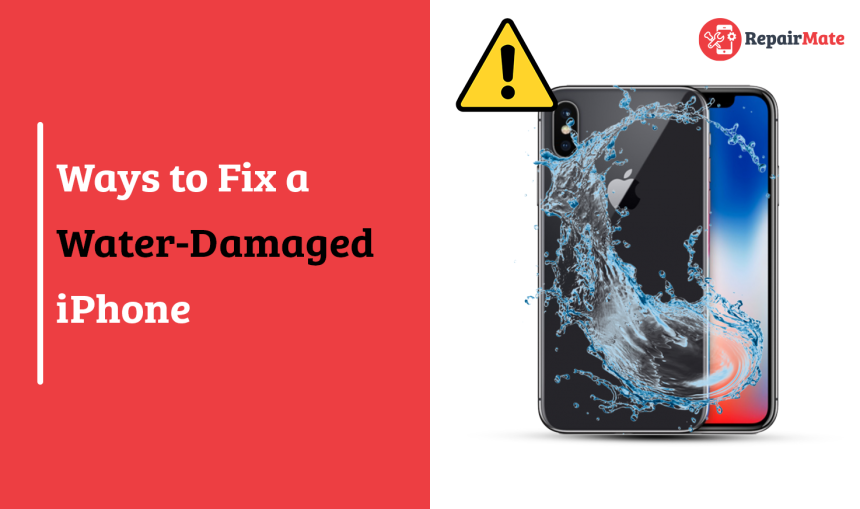
Top 5 Ways to Fix a Water-Damaged iPhone
Accidentally dropping your iPhone or iPad in water can be a heart-stopping moment. However, with quick thinking and the right actions, you can prevent your water damaged iPhone from further damage. Even though newer Apple devices boast water resistance, they aren't entirely waterproof, and this feature is not available on most iOS devices. If you find yourself with a wet iPhone that won't turn on, read on for a guide on how to mitigate the damage effectively.
Understanding Apple's Water Resistance Ratings
Apple has implemented water resistance ratings on their devices, but many users are unaware of the specifics. Knowing your iPhone's capabilities can help you react appropriately when it gets wet. Here are some common iPhone models and their water resistance ratings:
IP68 - Water-resistant up to 6 meters for 30 minutes:
IP68 - Water-resistant up to 4 meters for 30 minutes:
IP68 - Water-resistant up to 2 meters for 30 minutes:
IP67 - Water-resistant up to 1 meter for 30 minutes:
Understanding your device's water resistance level is crucial in determining the extent of potential damage.
Immediate Actions After Water Exposure
While iPhones offer a certain level of water resistance, it's essential to remember that they aren't entirely immune to water damage, and this resistance can deteriorate over time. Here are some immediate actions to prevent further damage:
1. Don't Turn On Your iPhone
If your iPhone has been submerged in water, it's essential not to turn it on immediately. Water may have seeped inside, and attempting to power it up can worsen the damage. Keep it turned off for now.
2. Avoid Using a Hairdryer
Blow-drying your wet iPhone can cause more harm than good. The hot air can damage sensitive components, especially the screen. It's best to avoid using a hairdryer.
Effective Steps To Rescue a Water-Damaged iPhone
While you can't reverse time and prevent your iPhone from getting wet, you can take steps to mitigate water damage effectively. Here are eight crucial measures to follow:
1. Remove the SIM Card
After ensuring your iPhone is turned off, remove the SIM card to prevent water damage. You can use a paperclip or the provided SIM card removal tool to safely extract it. Don't reinsert it immediately; leave the slot open for now.
2. Gently Wipe the Exterior
Using tissue paper or a cotton cloth, gently wipe the exterior of your iPhone. If you have a case, remove it and clean both the phone and the case with care. Apply minimal pressure to avoid causing further liquid damage.
3. Dry in a Dry Environment
To prevent further water damage to the interior, place your iPhone in a warm, dry place. Avoid direct sunlight, as excessive heat can be detrimental. Ideal locations include near a window with indirect sunlight or on top of a TV or monitor.
4. Use Silica Gel Packets
To remove residual moisture from your iPhone, place it alongside silica gel packets. These packets effectively absorb moisture and are readily available at major stores.
5. Consider Professional Dismantling
As a last resort, you can attempt to dismantle your iPhone to allow it to air out. If you're not confident in your technical skills, consult a professional technician for this task. Dismantle the device, allow it to dry for a few hours, and then reassemble it before attempting to turn it on.
Post-Drying Assessment
After attempting to rescue your water-damaged iPhone, you should perform the following checks:
1. Check the Liquid Contact Indicator (LCI)
LCI is a valuable tool to determine whether your iPhone has been exposed to liquid damage. Different iPhone models have LCIs located in specific areas. Check the color of the LCI; it typically turns red when activated by contact with liquid. Consult the list provided for the locations of LCIs in various Apple models.
2. Prepare for Data Loss
Even if you rescue a water-damaged iPhone, there's a risk of data corruption or future device failure. Be prepared to obtain a new phone and regularly back up your iPhone data to minimise potential data loss.
Preventative Measures for Future Water Exposure
To avoid water damage in the future, especially in risky environments like beaches or swimming pools, consider the following precautions:
- Invest in a reliable waterproof case designed for your specific iPhone model.
- Use a Ziploc bag to protect your device from water exposure.
- Keep an emergency kit with items like cotton, silica gel packets, and uncooked rice handy to assist in rescuing your device if it gets wet.
Also Check: Why is my iPhone not turning on?
Daily Practices To Safeguard Your iPhone from Water Damage
Your iPhone is a valuable and often indispensable device that deserves protection from water damage in your everyday life. While accidents can happen, adopting a few essential habits can significantly reduce the risk of water-related mishaps. Here are some detailed tips and practices to help you safeguard your iPhone:
1. Invest in a High-Quality Waterproof Case
A waterproof case is your first line of defense against water damage. These cases are designed to fit your specific iPhone model snugly, forming a protective barrier against moisture. When selecting a waterproof case, look for trusted brands known for their quality and durability. Ensure that the case provides full access to your device's functions, including touch screen responsiveness and camera use. A reliable waterproof case can safeguard your iPhone during outdoor activities, water-related adventures, or even unexpected rain showers.
2. Be Cautious Near Water Sources
Your iPhone should stay far away from water sources such as sinks, bathtubs, and toilets. These are common areas where accidental water exposure can occur. Even a small splash or momentary contact with water can lead to potential damage. When using your iPhone in the bathroom or kitchen, be extra cautious and keep it at a safe distance from water-related activities.
3. Stay Alert to Water Droplets and Splashes
Water droplets and splashes can be sneaky culprits when it comes to iPhone water damage. Be mindful of your surroundings and activities that might generate splashes. Whether you're doing the dishes, washing your hands, or enjoying a poolside cocktail, take precautions to shield your iPhone from unintended water contact. Remember, it only takes a second for a droplet to find its way into your device's sensitive openings.
4. Outdoor Usage During Rain or Humidity
Using your iPhone outdoors in rainy or humid conditions requires extra care. Raindrops and high humidity levels can pose a threat to your device. If you anticipate wet weather, consider using a waterproof bag to protect your iPhone. These transparent bags allow you to use your device while keeping it dry. Alternatively, secure your iPhone in a pocket or bag to shield it from rain and humidity. Be cautious and avoid exposing your iPhone to excessive moisture, as prolonged exposure can lead to damage.
5. Dry Your Hands Before Using Your iPhone
Moisture from your hands can find its way into your iPhone's openings and compromise its integrity. Therefore, it's crucial to ensure your hands are completely dry before handling your device. After washing your hands or being in a humid environment, take a moment to dry them thoroughly using a clean, dry towel or tissue. This simple practice can prevent moisture from seeping into your iPhone and causing potential damage.
6. Be Mindful of Storage Locations
The location where you store your iPhone can affect its vulnerability to water damage. Avoid leaving your device in damp or moisture-prone areas such as bathrooms, kitchens, or near leaky windows. Moisture can accumulate over time and harm your device's internal components. Instead, store your iPhone in a dry and well-ventilated space. Using a designated phone holder or stand can help maintain a safe storage environment.
7. Regular Cleaning and Maintenance
Routine maintenance is essential to keep your iPhone in optimal condition and reduce the risk of water damage. Periodically clean your device to remove dust, dirt, and debris that can accumulate over time. Pay special attention to the charging port and connectors, ensuring they remain dry and free from any moisture buildup. Use a soft, lint-free cloth or a specialised electronic cleaning brush for gentle cleaning. By maintaining a clean and dry device, you can enhance its longevity and performance.
By incorporating these detailed practices into your daily routine, you can significantly minimise the risk of water damage to your iPhone. Remember that prevention is key, and these habits can help protect your valuable device from unexpected water-related incidents.
Should I Put My iPhone in Rice?
Putting your iPhone in rice has been a widely circulated and popular method for attempting to dry out a water-damaged device. However, this technique is somewhat outdated and may not be the most effective solution for dealing with a wet iPhone. Here's what you should consider:
Pros of Using Rice
Absorbs Moisture: Rice can absorb moisture, which can be helpful in drying out your iPhone.
Cons of Using Rice
Limited Effectiveness: While rice can absorb some moisture, it's not the most efficient method. It may not reach all areas inside your device, especially if the water has penetrated deeper.
Rice Residue: There's a risk of rice grains or dust getting inside your iPhone, which could create more problems or damage internal components.
Time-Consuming: Leaving your iPhone in rice can take a considerable amount of time to show results, and it might not be the fastest solution, especially if you need your device back in working order quickly.
Related: Phone Repairs| Fact Vs. Myth
FAQ
1. What should I do if my iPhone gets wet?
If your iPhone gets wet, the first step is to power it off immediately if it hasn't already shut down. Do not attempt to turn it on. Remove the SIM card to prevent damage to it. Then, follow drying methods like using silica gel packets or consulting professionals at an Apple Store or repair service.
2. Can I use rice to dry my wet iPhone?
While rice has been a popular method, it's not the most effective. Rice can absorb some moisture but may not reach all areas inside the device. Silica gel packets are a better alternative for drying.
3. How long should I leave my iPhone in silica gel packets?
Leave your iPhone in silica gel packets for at least 24 to 48 hours. This allows sufficient time for moisture to be absorbed. Check the device periodically during this time to see if it powers on.
4. Is water damage covered by the iPhone warranty?
Generally, water damage is not covered by Apple's warranty, as it is considered accidental damage. You may need to pay for repairs unless you have additional insurance coverage.
5. What if my iPhone still doesn't work after drying?
If your iPhone remains unresponsive after drying attempts, it's best to seek professional help. Authorised Apple Stores or certified repair services can assess the damage and provide repair options.
6. Can I use a hairdryer to dry my iPhone?
You can use a hairdryer on the cool wind setting and low power mode to help dry your iPhone, but be extremely cautious to avoid overheating or causing damage. It's often safer to use other drying methods like silica gel packets.
7. How can I prevent water damage to my iPhone in the future?
To prevent water damage, invest in a waterproof case, avoid water sources, be cautious of water droplets and splashes, use your iPhone carefully in outdoor environments, dry your hands before using it, store it in dry places, and perform regular cleaning and maintenance.
8. Should I regularly back up my iPhone's data?
Yes, regular data backups are essential to prevent data loss in case of device failure, including water damage. You can use iCloud or iTunes to create backups easily.
9. Can water damage cause data loss on my iPhone?
Yes, water damage can potentially lead to data loss if the device becomes irreparable or if internal components are affected. That's why it's crucial to back up your data regularly.
10. What's the importance of checking the Liquid Contact Indicator (LCI)?
The LCI is a built-in indicator that can show if your iPhone has been exposed to liquid or water damage. It's essential to check it, as it can help determine the extent of the damage and whether your device can be salvaged.





