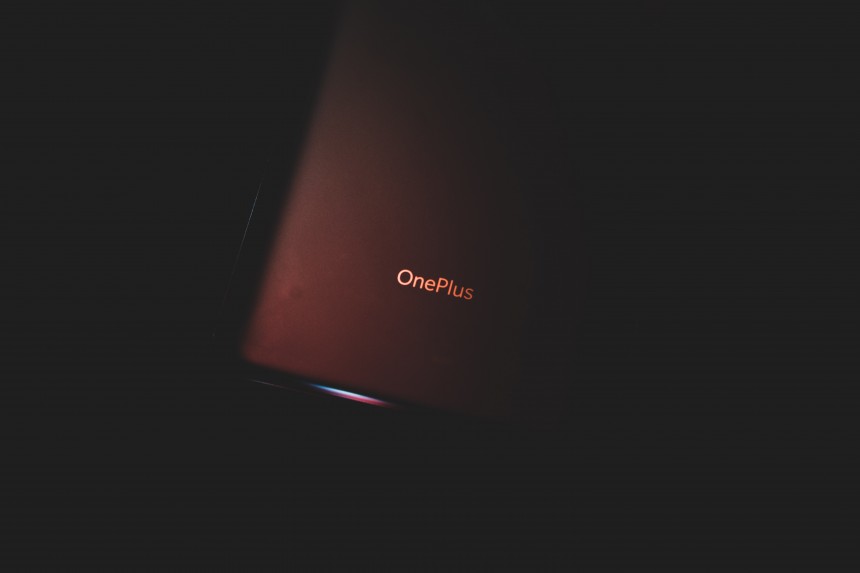What to do if your Apple Watch doesn’t turn on?
Are you facing some issues with your Apple Watch? Does it not work at all and is entirely irresponsive? If so, we’re here to help. We have already covered the things you should do if your phone doesn’t turn on, and now we are here with some tips for your Apple Watch. So if you’re stressed out by pressing all the buttons multiple times and by the relentless taps on the screen, then put your watch down for a bit and read this short article to fix the issue with your watch.
As always, a device not responding might be from multiple issues, and we’ll need to check each one of them. It might be due to physical damages, or it might be a software one. In any case, let us start with the oldest trick in the book of fixing your device if it doesn’t turn on 101; okay, that was a mouthful!
Tip No. 1. Force Restart
‘Have you tried force restarting your device?’ is the first thing you’ll hear when you take your device into a repair centre to get it fixed in these cases. Or at least the first thing they’ll try. So, here is how you do it. You’ll need to press and hold the side button and Digital Crown together until you see the Apple logo on the screen. The next step is to check if it worked.
Tip No. 2. Try Charging Your Watch
If you think this tip is obvious and you’ve tried charging your watch already, try charging it again. Sometimes, the battery might get too low and drain entirely. So the watch might not generally behave as it should when you charge. Try leaving your watch on charge for quite a while, then see if that helps.
Tip No. 3. Erase & Reconnect
This tip is one of the most versatile tricks. It solves many apple watch issues with the same single step. So why don’t you try disconnecting the watch from the phone? You’ll need to select the Erase All Content and Setting option, which will recalibrate your watch. Now you should be able to have it connected to your phone.
If these tips solved your issues and were helpful, you’re welcome. If not, it is time for you to face the hard truth and contact a repair centre that does Apple Watches. The technicians there sure do have a lot many tricks up their sleeves with the experience they have. The issue you’re facing with your watch might be due to some hardware malfunction; that requires someone with more expertise rather than someone just giving up free tips. So, here are a few for you to take proper care of your iWatch.
- Freeing up space works wonders to run the watch smoothly. Try getting rid of unnecessary apps or files on your Apple Watch. You might have to make some hard choices, but it’ll all be worth it as your watch delivers you that peak performance.
- Also, timely updates are a must if you want your gadgets to work correctly. So check for any updates on your watchOS. Cheers!