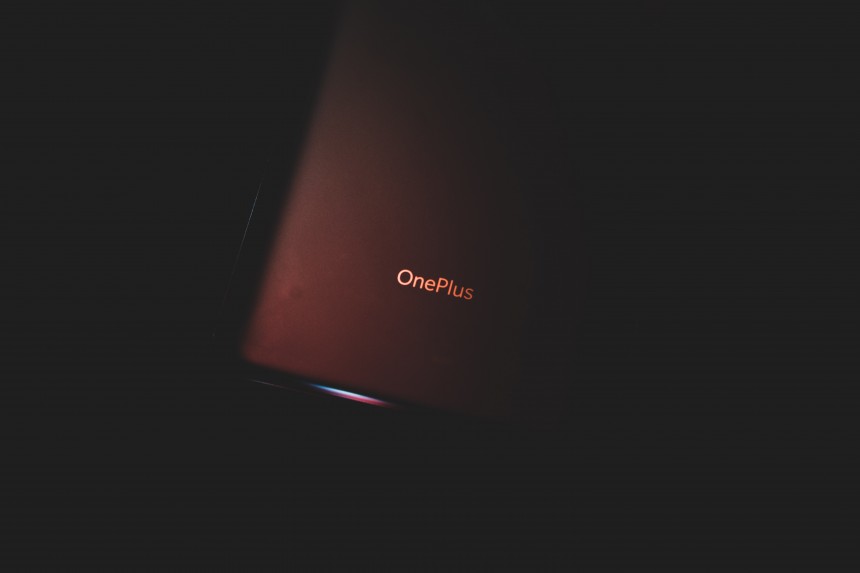iOS 16 Features, What's New in iOS 16 And How To Update Your iPhone Or iPad
Is iOS 16 out?
Yes, Apple officially launched the iOS 16 and iPad iOS 16 beta versions on 11th/July/2022. However, the officials say the iOS 16 release date is September 2022. After the release, the iOS 16 will officially arrive for all compatible iPhones. But before September, the public can use the iOS 16 version installing the iOS 16.
Check Out: iPhone 11 Repairs
Before downloading and installing iOS 16, you must ensure your iPhone is iOS 16 supported/ compatible. The iOS-supported devices list is iPhone 8 series, iPhone X, iPhone 11 series, iPhone XR, iPhone XS Series, iPhone 12 series, iPhone SE 2020, iPhone 13 series and the iPhone SE 2022 are confirmed to get the new iOS 16 beta version.
How to update the iOS 16 public beta
Before you start to install the iOS public beta, you need first to back up your iPhone. It is because the beta version of iOS 16 may contain bugs; with the archived backup of your iPhone, you can always revert to the old version if necessary. After you have backed up your files, you can sign up for the Apple Beta Software Program. Here are the steps for the iOS 16 download.
Step 1: Click the sign-up button and use touch ID or Face ID to log in to the Apple ID. Agree on the terms and conditions of the Apple beta Software after reading it.
Step 2: Once you accept the terms and conditions next page will appear. Scroll down to “Get started” and TAP “Enroll” your iOS device.
Step 3: Click the "Download profile" button after swiping down. When a pop-up stating that the website is attempting to download a configuration profile appears, select "Allow."
Step 4: On your device, open the "Settings" app and then hit the "Profile Downloaded" area next to your Apple ID details.
Step 5: After tapping "Install," enter your passcode, and then hit "Install" once more. After installation, tap “Done”.
Step 6: Select "Software Update" under "General" and then "Download and Install."
Step 7: After downloading the beta update, you may press "Install Now" to set it up. The iPhone will install the update and restart, and you'll be using iOS 16 immediately.
Check Out: iPhone Repairs in Melbourne, Sydney, Brisbane, Hobart, Carnegie & South Yarra | Repair Mate
Key features and Enhancement of iOS 16
There is no doubt there are hundreds of changes in the upcoming iOS16, but Apple has decided to focus on a handful of the new added updates and features. Therefore, some best iOS 16 updates/features are enlisted:
New lock screen
The new lock screen interface is the most significant change in iOS 16. It introduces new layouts, colour schemes, and a glance of information that undoubtedly stands out for most iPhone owners.
The big focus is on customization. You can adjust the lock screen layout, with different fonts and colour options available for the time and date and add fun effects with a swipe. Those effects are auto generated depending on your wallpaper to keep things tidy and on a theme.
We hoped Apple would add an always-on display to its products. Almost all Android phones have it; even the Apple Watch does. There's hope the iPhone 14 will have one.
Check Out: iPhone 12 Pro Repairs
Edit or Unsend an iMessage
iOS 16 is bringing some significant improvements to iMessage. The users will have 15 minutes to edit the message. It is useful when you misspell a word or send a message to the wrong person. You can also unsend any message for up to 15 minutes after sending it. You can mark the message as unread when you want to reply to the text and need more time. If you suspect the message has been deleted, don't worry. You can recover the deleted message for up to 30 days.
Check Out: iPhone 13 Pro Repairs
Live text
Although Live Text isn't a brand-new feature, it is beneficial. Using this tool, you can copy the text into images or photos and paste it wherever you want. This function works with a video on iOS 16
If you pause a video with a frame with text, you can long-press the text and lift it from the video.
Apple has developed this technology to recognize objects in photos. You can copy the subject and paste it just like text when applied to a picture or image with a distinct subject and background. It's an excellent tool for making memes or stickers.
Read More: iPhone Camera Not Working? Here's How To Fix It!
iPhone as a webcam
iOS 16 has a feature that works as a continuity camera. In the past years, the iPhone camera has improved, but webcams on laptops didn’t progress much.
So now, the iPhone camera itself can be used as your webcam. You all need iOS 16 and the latest version of macOS Ventura. The iPhone camera turns into Mac’s webcam. It also helps to turn your webcam to Portrait mode, studio light and the centre stage.
It also has the most incredible part, which is the desk view. You can use your phone’s ultra view camera when it’s mounted on top of your laptop or your monitor, and you can access your standard webcam view and the top-down view. The top-down view helps you access a photo or video before your keyboard.
Read More: Forgot iPhone Passcode? Here's How To Fix It!
Improved Privacy & Security in Apple iOS 16
IOS continually adds new privacy measures to keep users safe as technology progresses towards a more unified, always-connected infrastructure. One such addition to iOS 16 is Safety Check, which serves as an emergency reset when you are in danger.
Safety Check enables you to instantly reset access for everyone across all apps, update the password for your Apple ID, and check your emergency contacts. Thankfully, for increased privacy, Apple doesn't let others know that you've stopped sharing.
Read More: No Sound On Your iPhone? Here's How To Fix It!
Experience all-new dictation
While typing on your phone, you can easily swap between voice and touch. You can type with the keyboard, tap in the text field, move with the cursor and insert Quick type suggestions. Dictation also inserts commas, periods and question marks as you dictate. It also helps you to insert emojis using your voice as you dictate on your device. The dictation icon is also available in the entry field.
Read More: iPhone Microphone Not Working? Here's How To Fix It!
Track an Apple Pay Order
Apple Pay on iOS 16 adds order tracking information to the Wallet app for purchases made via Apple Pay. Using the tracker, you can find out when a package has been sent and when it will arrive.
Maps
With Maps, you can send recent travels from an iPad or Mac and store them in the program.
Additionally, We can add numerous stops to a route, and Siri can add a destination while you're driving, hands-free, in case another errand comes up. Additionally, 'Look Around,' Apple's version of Google Street View, is now open to third-party apps.
You can also view transit rates, add transit cards to your wallet without leaving Maps, top off your card, and view low balances.
Read More: Fix iPhone Stuck On Apple Logo Problem With These Steps
The Repairmate only touched on the highlights of the updated features of Apple. However, WWDC continues with many updated features, significant changes, design changes etc. What more do you expect from the iOS 16?
Best smartphones to use in 2021
Learn about the latest mobiles to use in 2021.