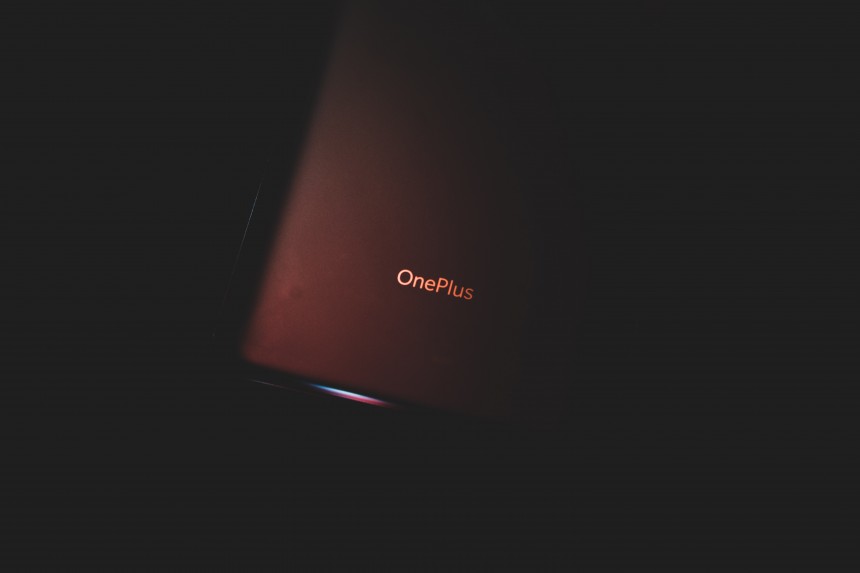6 Easy Methods to Unlock OPPO Phones without Passwords
Unlock OPPO via Fingerprint
Regarding data loss, oppo has thoughtfully provided solutions for users. For example, you can use the fingerprint function to unlock the phone after forgetting the password as long as the Phone has one, which does not require a password and does not erase the Phone's data.
Step 1: After your oppo phone has been locked due to multiple incorrect password attempts, the Forget Password button will appear on the phone screen.
Step 2: Click Forget Password, then place your finger on the fingerprint button to reset your OPPO cellphone's passcode.
Also Read: No sounds on iPhone incoming calls? Follow these Easy Steps
Unlock using your Google Account
You can bypass the oppo lock screen if your Phone is still running Android 4.4 or lower and you have a Google account. This method won't lose any of your data.
Step 1: Enter the incorrect password several times until you see Forgot Pattern, then click Forgot Pattern.
Step 2: Sign in with your PIN or Google account information. Your device will be unlocked, and you can set a new screen password.
Unlock OPPO Phone Using Android Device Manager
Using Android Device Manager to unlock your device is a solid option; it works for most Android devices. The steps are simple and quick. This method can also be utilized if the Phone is lost or stolen.
Step 1: Load any browser on your device or PC and navigate to Google Find My Device.
Step 2: Sign in with the same Google account you use on your OPPO smartphone.
Step 3: After logging in, you will see three alternative options. Ring, Lock, and Erase.
Also Read: How much does iPhone screen repair cost in Australia?
Unlock OPPO Phone by Answering Google Security Questions
Answering Google security questions is another method for unlocking select Oppo phone models if you've forgotten your password. For this to operate, you must already have a security question associated with your lock screen.
When attempting to enter the passcode (you may need to enter the wrong one several times) then follows the steps:
Step 1: Select Forgot Passcode.
Step 2: Select Answer the Question if relevant.
Step 3: Enter the answer.
Step 4: Choose to unlock.
Step 5: Choose YES.
You can then create a new security pattern to unlock your screen.
Unlock OPPO Phone using Find My (Erases the data)
Many OPPO users are experiencing this issue and cannot access their devices. Please try this method if you are an OPPO user and have enabled Find My Mobile. Please keep in mind that this will erase all data from your OPPO phone.
Step 1: Open the OPPO cloud on a different computer or device and log in to your account.
Step 2: Go to Find My Phone - Select Device - Lock Phone after logging in.
Step 3: Next, create a new screen password.
Also Read: How to Apply Tempered Glass Screen Protector without Dust and Bubbles
Unlock Your oppo Phone using a factory Reset
If you're tired of all the techniques above and cannot lock your Oppo phone, the last option is to perform a factory reset. Please keep in mind that this will Delete all the data from your phone if you don't want to lose your data like pictures, movies, contacts settings and so on. Try another technique and make sure you have backed up your Oppo phone.
Step 1: Hold the power button to switch off the Phone For a few Seconds.
Step 2: When the Phone is turned off, press and hold the Volume Down and Power buttons for a few seconds. Let go when you see the OPPO logo on the Screen.
Step 3: Choose your favourite language using the volume buttons to navigate and the power button to pick.
Step 4: Then click "Wipe data and cache"." To confirm, you must select twice and click the power button. Confirm once more by hitting "yes" on the power button.
Step 5: Scroll down with the volume buttons until you locate "Reboot" and select it by hitting the power button.
If this procedure does not work for your Oppo device, you may require instructions on factory resetting an older Oppo handset.
Seek Professional Assistance
These methods should allow you to gain access to your locked Oppo Phone. Still, if you continue to have problems, especially if you don't want to Factory Reset and lose all of your data, your ultimate choice may be to contact a trustworthy repair firm.
Here at repair Mate, we can provide you with the best repair services with unlock services, screen replacement, and battery services. You can visit us in South Yarra, Carnegie, Sydney, Melbourne, Hobart & Brisbane or through our website. We are available anytime. You can book us through the website REPAIRMATE.
Check Out: Oppo Repair | Oppo Screen Repair